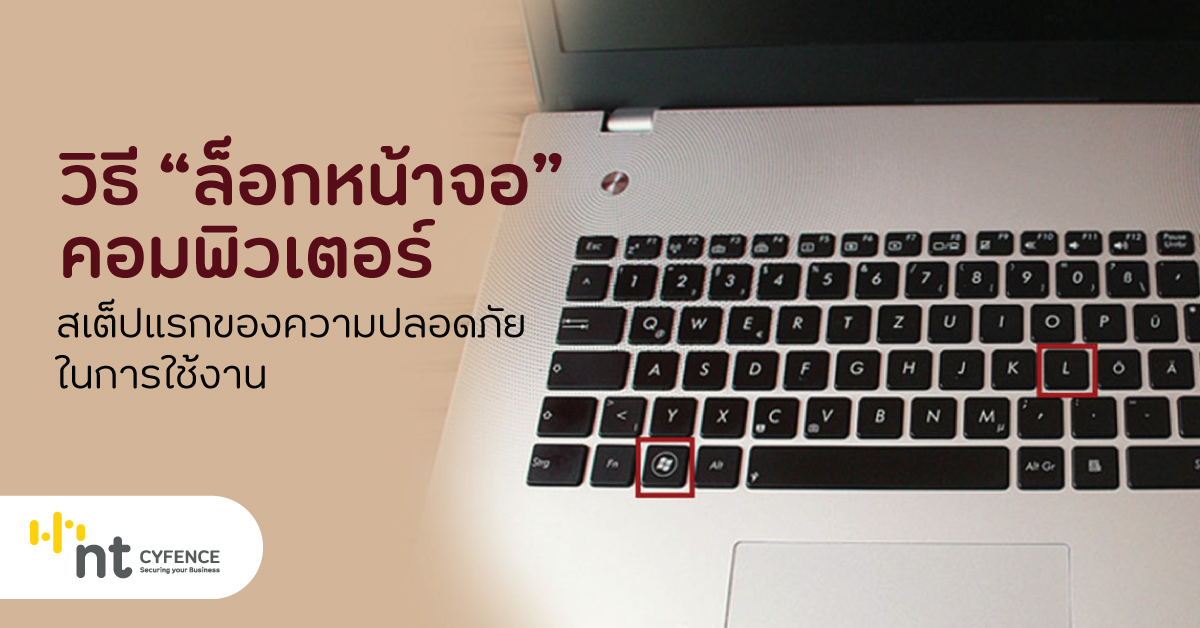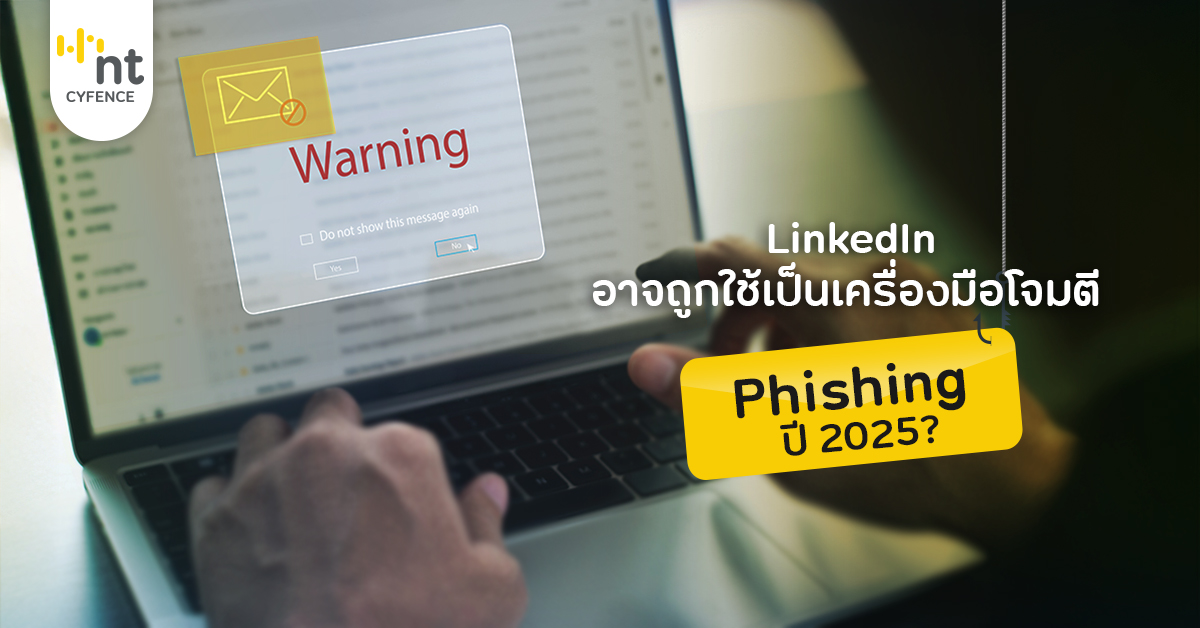วิธี “ล็อกหน้าจอ” คอมพิวเตอร์ สเต็ปแรกของความปลอดภัยในการใช้งาน
25 มกราคม 2016
“การล็อกหน้าจอ” เป็นการรักษาความปลอดภัยทางกายภาพภายของเครื่องคอมพิวเตอร์เบื้องต้นที่ทำได้อย่างง่ายดายโดยไม่ต้องลงทุนอะไรเพิ่ม เพียงแค่กด ปุ่ม Windows Logo ค้างไว้แล้วกด L
สำหรับการสร้าง Password สำหรับผู้ใช้สามารถทำได้ดังขั้นตอนต่อไปนี้
1. คลิกที่ปุ่ม Windows เลือก Control Panel ดังภาพ
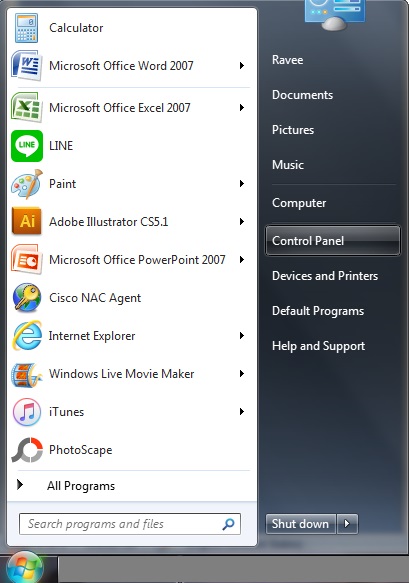
ภาพที่ 1
2. เลือก User Accounts and Family Safety
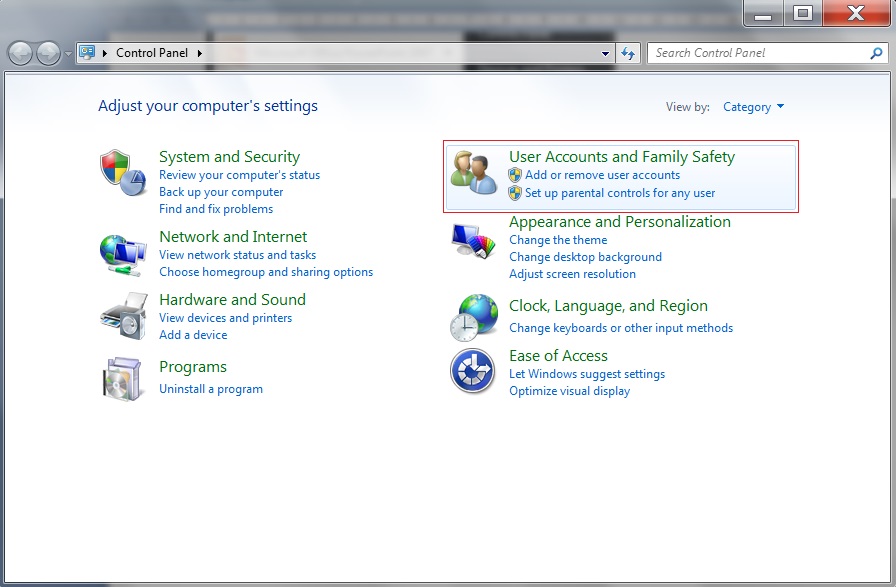
ภาพที่ 2
3. เลือก User Accounts
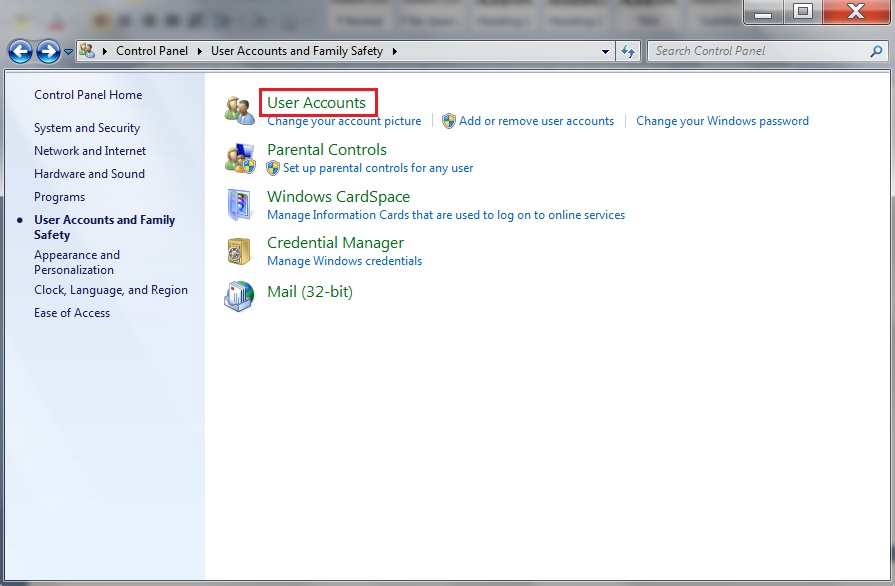
ภาพที่ 3
4. เลือก Create a password for your account
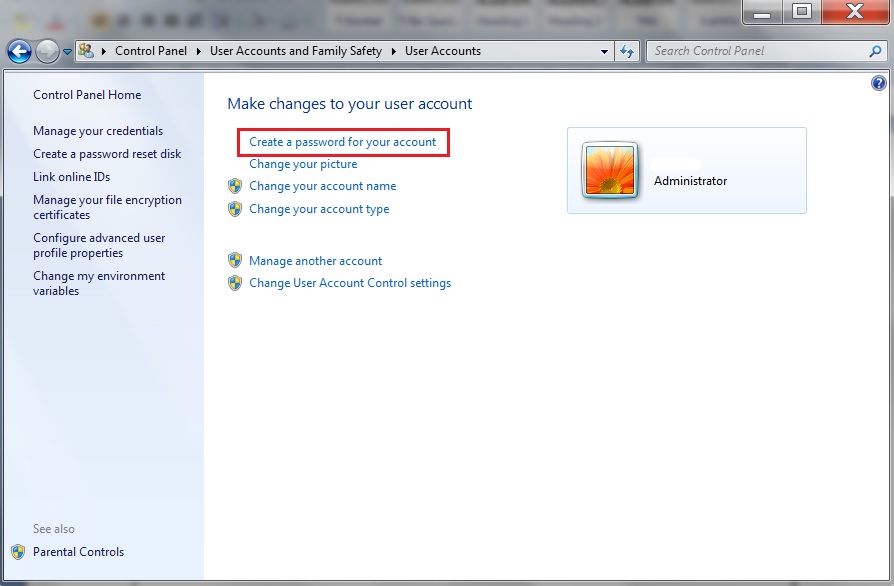
ภาพที่ 4
4. ขั้นตอนสุดท้าย กรอกรหัสผ่าน และคลิก Create password เป็นอันเสร็จสิ้น
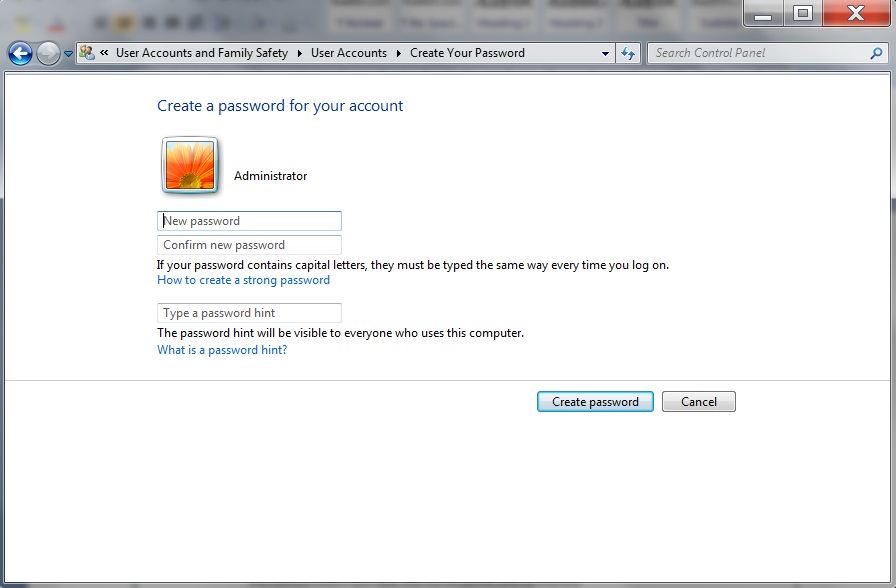
ภาพที่ 4
แค่นี้ก็เป็นการเพิ่มความปลอดภัยในกับข้อมูลในคอมพิวเตอร์ของคุณอย่างง่ายๆได้แล้ว
บทความที่เกี่ยวข้อง